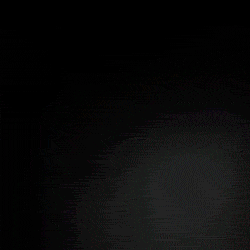Using a templates to save the settings Expert Advisor
You can use MetaTrader 4 chart templates to quickly configure the EA.
The film shows how to run the Taranus expert advisor with the settings you need in one or two clicks. Why do we need templates and set files. How to quickly change the trading strategy in the EA. How to create templates and set files with your personal settings.
In parentheses are the start time of episode 1. Installing templates and set files in MetaTrader 4 (0:44); 2. What is template? An excerpt from the help MetaTrader 4 (1:30); 3. Templates EA Taranus (2:51); 4. Template with expert advisor for manual trading (3:32); 5. The main purpose of the template taranus.tpl (4:01); 6. Create a template with your own settings (5:15); 7. Inconvenience of templates 1 (10:41); 8. How to save your settings in a set file (11:00); 9. Inconvenience of templates 2 (11:59).
How to install expert Advisor templates in MetaTrader 4
Step one: download a set of templates from our site and unzip it. Open in MetaTrader 4, “File” - "Open Data Folder" in it, locate and open the "templates" folder.
Step second: copy and transfer the templates to the "templates" folder.
Step three: close the "templates" folder and return on the price chart. Right-click, and in the context menu, open the "Templates" section there, find the desired template and click on it.
After installing the template with the name of the adviser, at the start of the Strategy Tester with the "Visual mode" turned on, the chart background, objects and indicators will be automatically installed on the price chart.
How to save the Expert Advisor settings template
Step one: select and set the necessary advisor parameters that you want to save.
Step second: right-click, call the context menu, in it we find "Template" and "Save Template".
Step three: you need to come up with the name of the template and save it here.
Enter the name of our template and save. That's all, the template is created!
How to set a template on a chart of another currency pair
Step one: Right-click and call the context menu, in it we find "Template" and "Load Template".
Step second: choose from the list of templates, for example03_NewsTrading and click on the "Open" button, the template will be loaded onto the chart of the currency pair.
On the chart of a currency pair, a template has been set together with an adviser, which is immediately included in the work.
Дата публикации: 18-04-2016, 13:26, Проссмотров: 1038

 Главная
Главная