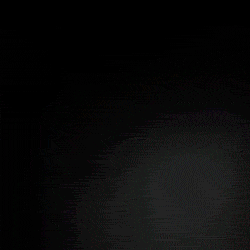Answers to frequently asked questions
- How to get the EA for free
- How to buy the EA
- Installation Expert Advisor
- About the registration key
- Expert Advisor does not work
- Set files
- About strategies
- Money Management
- About martingale
HOW TO GET THE EA FOR FREE
Go to the "Free" section where it is described in detail.
HOW TO BUY THE EA
Q: Can I buy your Taranus EA or other you expert advisors?
A: You can both buy and rent our expert advisors for any period (from 1 month). Our expert advisors you can buy or rent in the Market, on the website mql5.com. You can also buy directly from us, for this email us .
INSTALLATION EXPERT ADVISOR
Q: I downloaded the EA, but it's in EX4 format? And it is not installed?
A: So you're doing something wrong. See here here how to install the EA.
Q: Thank you for the Advisor, that's just a lot is not clear with the settings?
A: Yes, a lot of settings, do not be afraid of them. To quickly start the EA in almost one or two clicks there are set files. There is a guide with pictures, which all spelled out in detail. The control menu of the EA is divided into blocks and intuitive. Of course, the study of all the features of the adviser will take some time, it is better to practice a few days on the demo account or in the strategy tester by enabling visual mode.
If you still have questions, please contact us by email , we will help you!
ABOUT THE REGISTRATION KEY
Q: Do need to enter a key for each EA? I set several Taranus on different currency pairs, and in each EA I entered the key number, right?
A: The key is enough to enter once when you first start the first EA. When installing several expert advisors on other currency pairs, the key no longer needs to be entered, MT4 remembers the key and stores it in one of its folders. If the key is already in the terminal folder, the expert advisors will automatically find it.
Q: On the same terminal I work with two accounts, periodically switch from one to another. If I enter a new key for the second account - will the EA work?
A: If you enter the second (third, fourth, etc.) key for a new account, the EA will work! For each new account, a file with the key is created, which is stored in the terminal folder. When switching from one account to another, the EA automatically selects the key to the account on which it is located.
Q: I work on two computers, each with MT4 installed. Do I need to order a separate key to the EA for each computer?
A: No additional key needed. The EA key is generated per the number your account. No matter how many computers or MT4 terminals you use, if you can log into your account there, then our expert Advisor will work there. When you first start the EA on another terminal, you need to enter the registration key for your account. The key is stored in the MT4 on which you once entered it.
EXPERT ADVISOR DOES NOT WORK
Q: I for some reason EA does not trade....
A: There can be many reasons. We need more details. What broker? What type of account? What currency pair? What is the indentation level of pending orders from the price? What strategy do you use? What are the indicators? The demo from this broker trades? Etc.
Look at what the expert Advisor writes on the Experts tab in the "Terminal" or look at the log file for the day when it was trading (File -> Open Data Folder -> MQL4 -> Logs).
In the Logs folder you will find text files for each day of work, the file name is the date of work, for example: "20181120". 2018 - is year, 11 - is month, 20 - is day. The file can be opened with Notepad. If you can it not understand, copy the file and send it to us , we let's see what the reason is.
SET FILES
Q: I not understand names files from the set files do you have a transcript of each file for what it is intended?
A: Inside the archive with set files there are text files with a brief description of the settings look carefully. If you do not understand the names, you can rename them yourself. The usual way to rename any files.
How to save your settings in the set file, see here.
ABOUT STRATEGIES
Q: How to make the EA on the same currency pair at the same time traded on the news, on according the strategy the intersection of two MA?
A: If you want to use three (or more) strategies on the same currency pair, at the same time, for example:
- news tradingж;
- trading levels "on breakout";
- trading at the intersection of two MA.
You can also set different time periods for example, one Advisor works on a short-term strategy on the M15, the second intraday on H1, and the third a long-term strategy on D1 and all this on one currency pair!
MONEY MANAGEMENT
Q: What is the minimum deposit the EA will work with?
A: With any amount if the broker allows it. But to start with the minimum amount is stupid - 100 % it is loss of the entire deposit. You need to start with the amount that you do not mind to risk, then you will have more room for maneuver. And in case of loss on stop loss you will have a chance to return the lost. To reduce the risk, use a minimum lot size of 0.01, in InstaForex has a cost of one point with such a volume of only 1 cent. That is, even if the stop loss of 100 points will work, you will lose only $ 1.
Q: What percentage of profit and the volume of the lot is better to set?
A: Example for the broker Instaforex: if your account is $ 100 and you set the task to the EA, make 10 % ($10) profit, and chose the lot size 0.01 and the number of orders 2, then to perform such a task, the EA will have to close both positions with a profit of 500 points (the cost of a point at 0.01 lot - $ 0.01). 1 cent х 1000 =10 $, look Calculator of trader)! Is it real?
Even if you set the maximum number of open positions at the same time - 8, even in this case, the EA will need to earn 125 points for each order! You need to measure your desires with the real possibilities of your Deposit and the situation on the market!
ABOUT MARTINGALE
Q: What is the minimum deposit required to work on martingale?
A: It is difficult to clearly answer this question, the amount of the required deposit depends on many factors, they can be divided into two large groups.
1. Trading conditions of your broker:
- your trading account type (standard or cent);
- the contract size of the base currency (usually it is 100 000 at InstaForex 10 000);
- the cost of the point in the size of 0.01 lot (usually 0.1$ of InstaForex 0.01$);
- floating or fixed spread (preferably fixed, less re-quotes, the EA rather work);
- leverage size (optimal 1:500);
- the Stop Out level, when the broker closes your positions.
For example, let's take one of the parameters, of the allowed number of open orders. Let's say you put there a limit of no more than 7 orders.
Your broker A has contract size 100,000 base currency and the cost of the point with lot 0.01 = 0.10 $. 7 allowed orders is 0.01+ 0.02 + 0.04 + 0.08 + 0.16 + 0.32 + 0.64 and this is 1.27 of the lot! If leverage of 1:500 on EURUSD for this lot size 1.27 a margin will amount 270.73 USD (at 18.04.2017)! What is the minimum deposit required for such a situation? At least three times more 800-900 $.
Let's see how it will be at another broker B whose contract size 10 000 of the base currency and the value of the point is 0.01 $. On EURUSD with a leverage of 1:500 and lot 1.27, the Deposit will be 27. 07 USD (at 18.04.2017)! That is, the minimum deposit from this broker and with these settings can be only 80-90 $. If the number of allowed orders is greater, the deposit must be increased accordingly.
In our opinion, trading conditions of the broker Instaforex are the most suitable for martingale strategy, account type Insta.Standard see also Calculator of trader.

 Главная
Главная